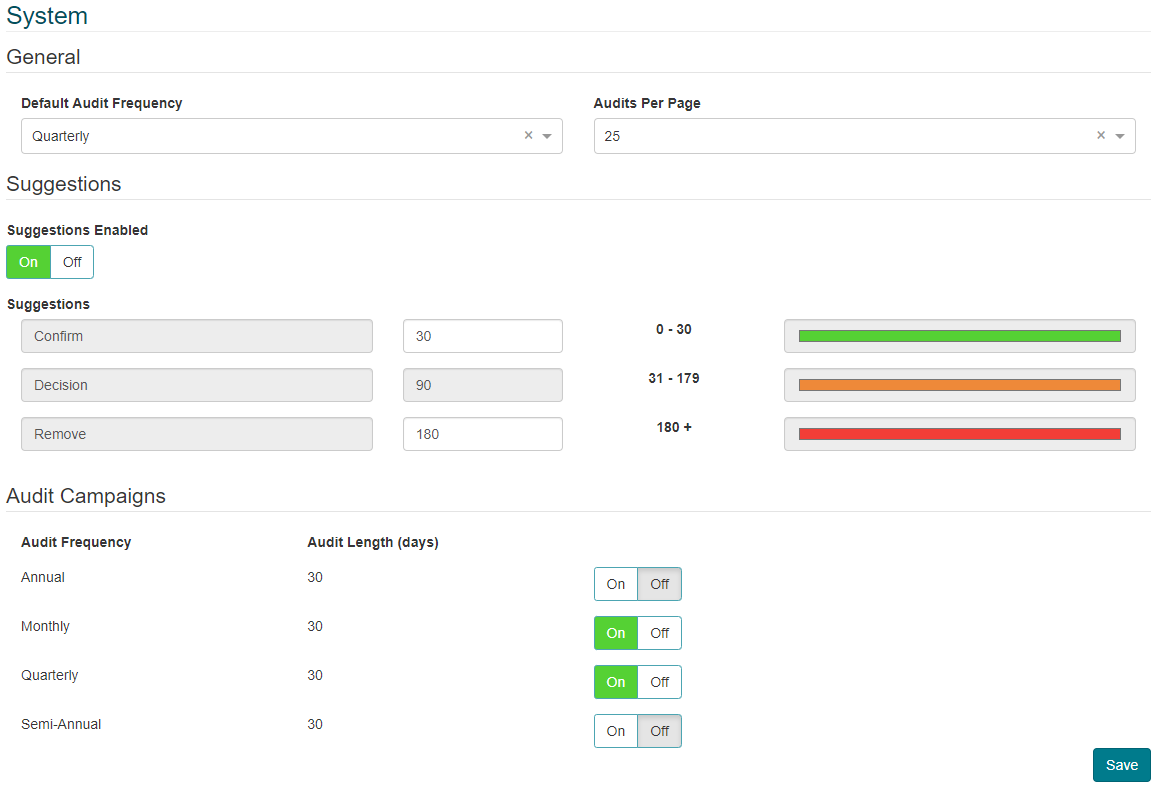Audit
CONNECT -> Configuration -> Audit:
This section provides details for configuring Audits in CONNECT. For an overview of Audits, including how an ACR user completes an Audit, please review the My Audits section of this guide.
The following configuration options are available to an administrator on the “Audits” page:
- General:
- Default Audit Frequency: This is the default frequency for audits for all Access Groups. See the Access Groups section of this guide for more detail.
- Audits Per Page: Changing this configuration will affect how many Identities are visible on each page of an audit.
- Suggestions: If suggestions are enabled, CONNECT will keep track of how recently each Identity has accessed the area being audited. If a user has accessed the area within the last 30 days, they will appear in green in the audit, indicating they are an active user of the area. If the Identity accessed the area within more than 30, but less than 180 days, they appear in orange, indicating they occasionally access the area. If the Identity has not accessed the area in 180 days, they appear in red, indicating they rarely access the area and they may need to be removed.
- An administrator is able to turn Suggestions On/Off, and change the number of days for each stage (Confirm/Decision/Remove).
- Audit Campaigns: Each scheduled audit that occurs in the system is known as a “Campaign”. Audit Campaigns are 30 days in length (not configurable). Audit Campaigns begin on the first of the month in which they are scheduled.
An administrator must enable (turn “On”) each Audit Campaign that will be used in the system. Audits will not occur unless the applicable campaign is enabled.