My Groups
The My Groups tab of the application is available to ACR, ACRM, ACR Administrator and CONNECT Administrator role holders. This page is used to review the list of Access Groups assigned to the ACR/ACRM and shows the Identities, Managers (ACR/ACRM’s) and Readers that are part of each Access Group.
Only the Access Groups assigned to the ACR/ACRM will be visible to the user. CONNECT and ACR Administrators will see all of the Access Groups in the list.
The user is able to filter the list of Access Groups using the search field. They are also able to change the sort order using the available drop down field.
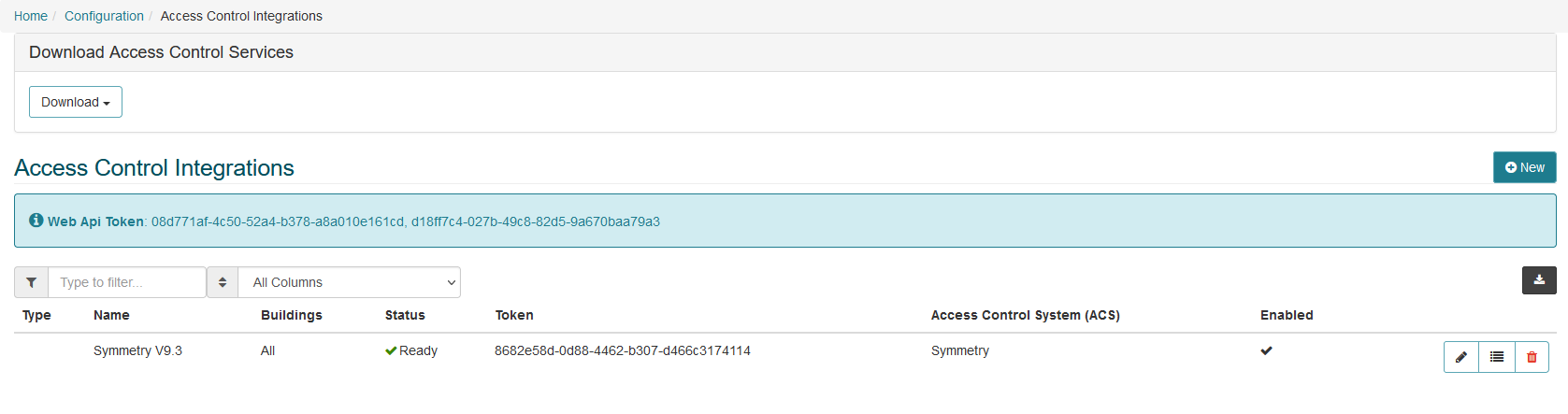
Identities
- The Identities column shows the number of Identities that are assigned to the specific Access Group. Clicking on the number will show the list of Identities.
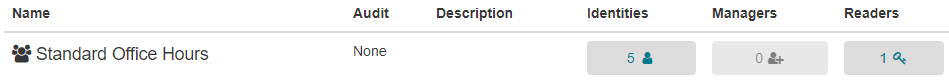
- An Identity can be removed from the Access Group by clicking the lock icon. The user also has the ability to select multiple/All Identities to remove them if required.
- As with other pages in the system, the user is able to search, change the sort order and change the view.
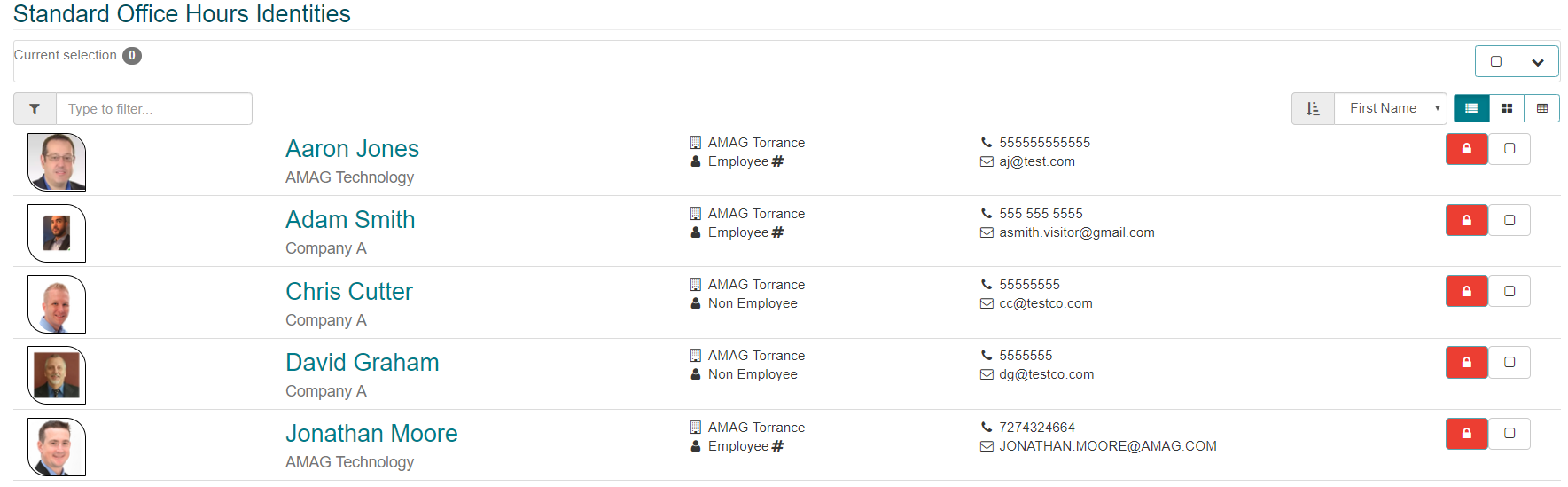
Managers
- The Managers column shows the number of ACR and ACRM users that are assigned to the specific Access Group. Clicking on the number will show the list of users.
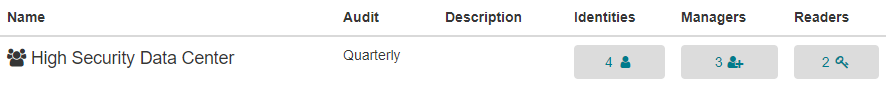
- As with other pages in the system, the user is able to search, and change the sort order and change the view.
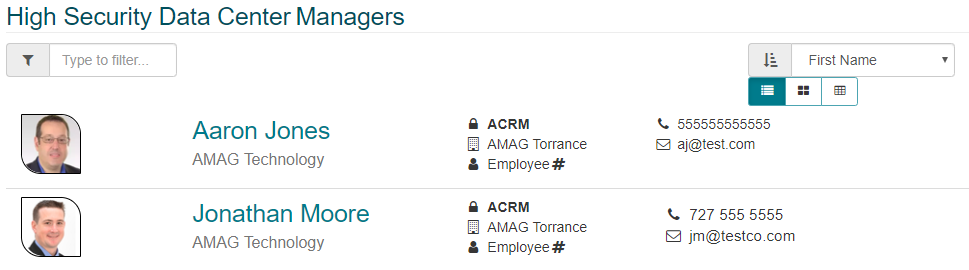
- Clicking on any of the users will navigate to the user on the CONNECT Identities page. For more information about this page please review the [Identities] (/connect/identities/) section of this guide.
Readers
- The Readers column shows the number of readers that are assigned to the specific Access Group. Clicking on the number will show the list of readers.
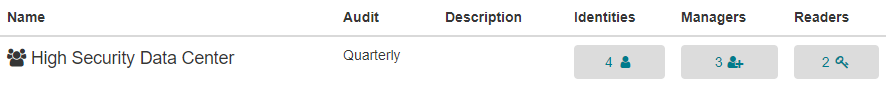
- As with other pages in the system, the user is able to search, change the sort order and change the view.
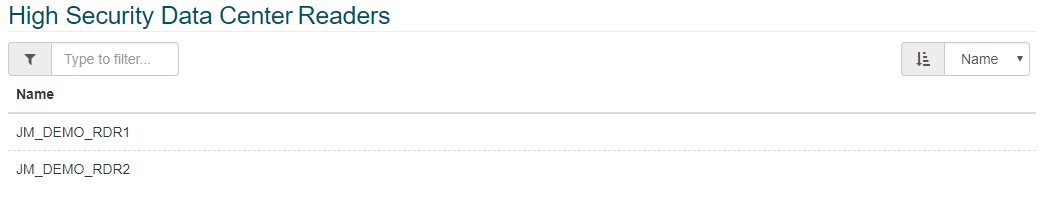
Readers are created and managed directly in the Symmetry Access Control System. CONNECT does not allow for the creation or management of readers directly.