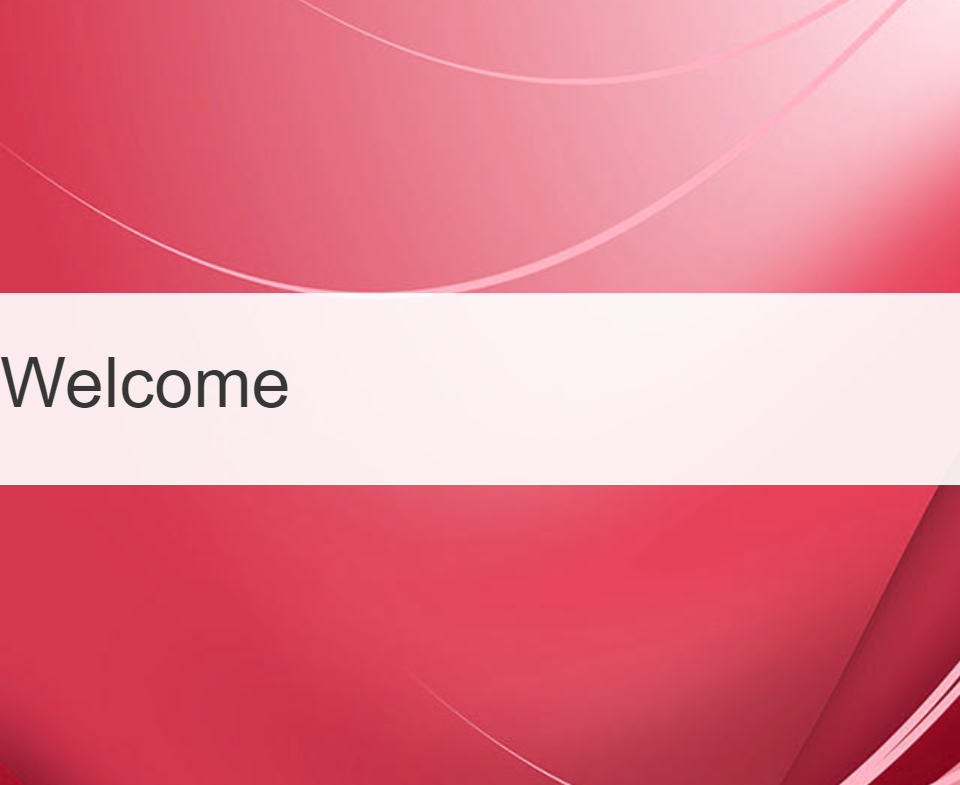Guard Assist
GUEST > Configuration > Guard Assist:
The Guard Assist Portal is used by the visitor during check-in to sign/acknowledge Visitor Policies during the check-in process. The typical use-case is as follows:
- The visitor approaches the reception desk to begin the check-in process.
- The Visitor Management Officer finds the visitors record (or registers the visitor) and begins check-in.
- During check-in the visitor may be required to acknowledge/sign specific policies, such as a Non-Disclosure Agreement (NDA). The NDA will appear automatically on the Guard Assist Portal for the visitor to review and complete.
- Once the visitor has signed the NDA, the Visitor Management Officer’s screen will update automatically and show the visitor’s signature. The officer can then proceed with the check-in.
The Guard Assist Portal is designed to function on standard, off-the-shelf mobile tablets making the process of signing/acknowledging policy documents easy for the visitor and the user that is checking them in.
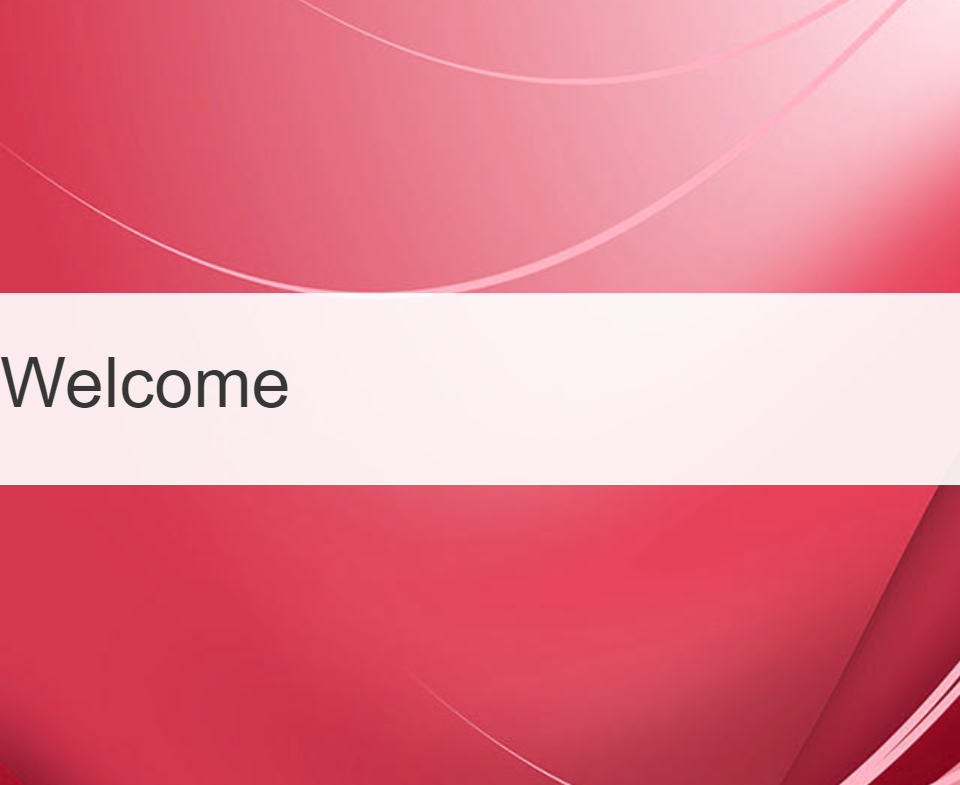
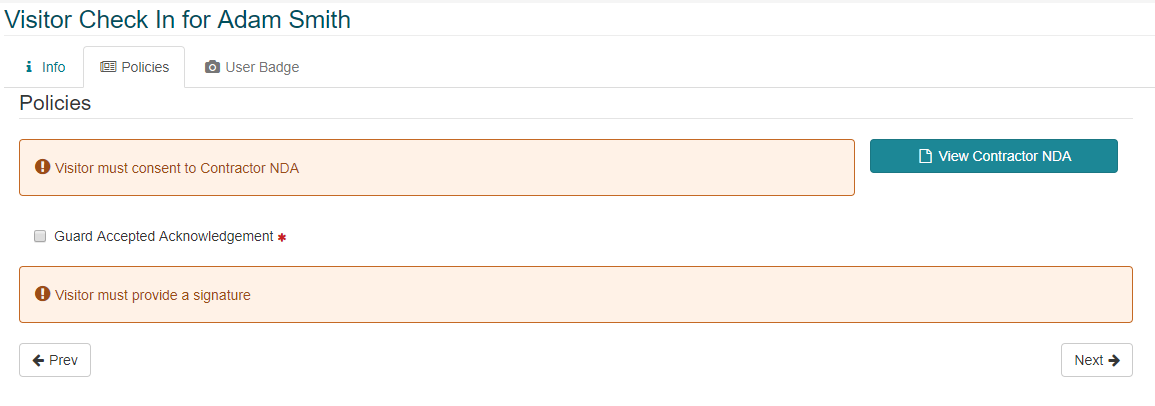
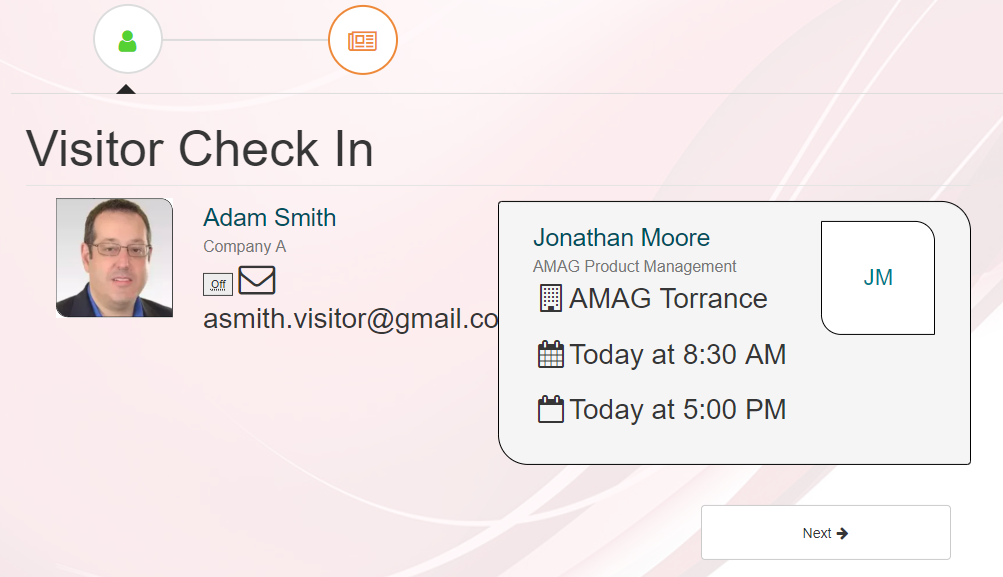
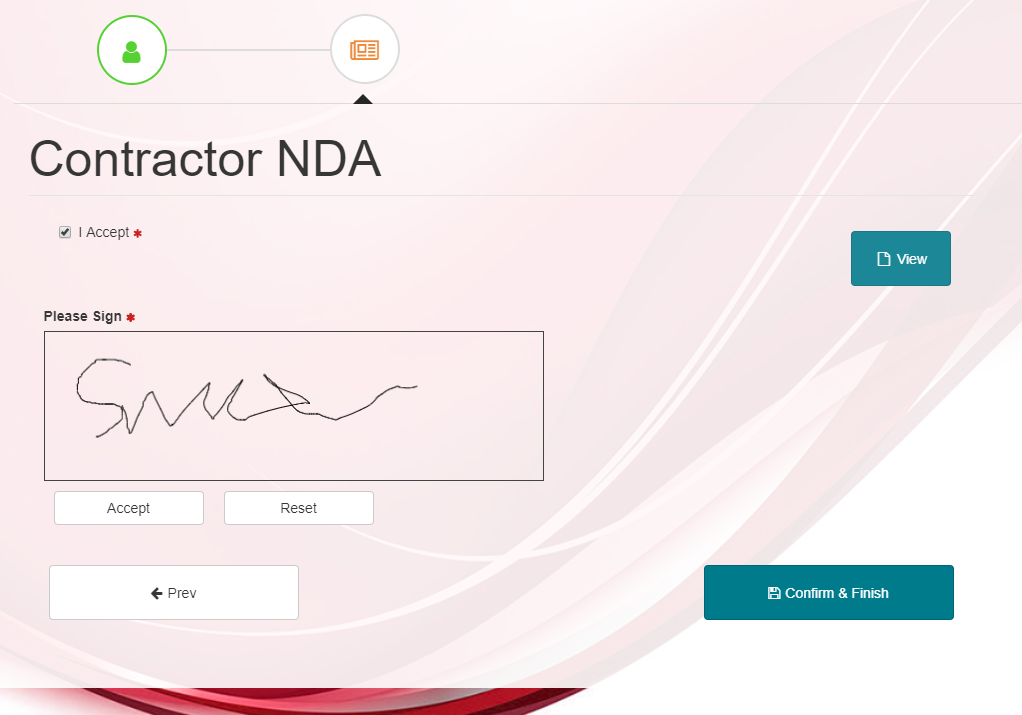
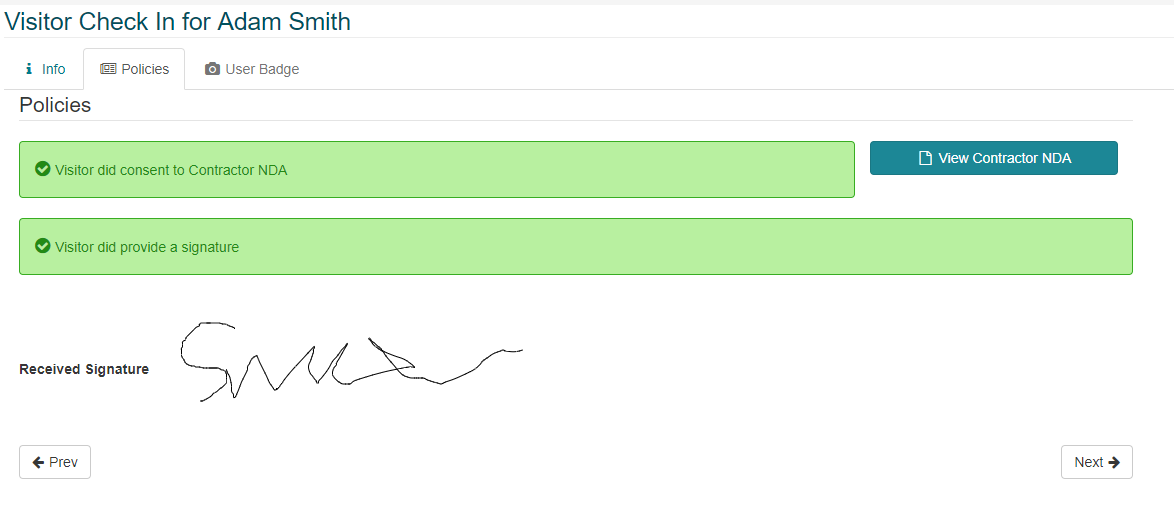
Initializing the Guard Assist Portal:
- By default, the Guard Assist Portal is not enabled and needs to be set to “On” (GUEST Configuration Guard Assist).
Only users with the “Reception” User Role are able to initialize the Guard Assist Portal. Please ensure that the relevant user has the Reception role assigned. For more detail, review the User Roles section of this guide.
- The address or URL for the Guard Assist Portal is available on the Dashboard for Reception Users. Click “Open” to launch a new tab in the web browser for the Guard Assist Portal, or manually enter the URL for the Portal onto the relevant device/mobile tablet.
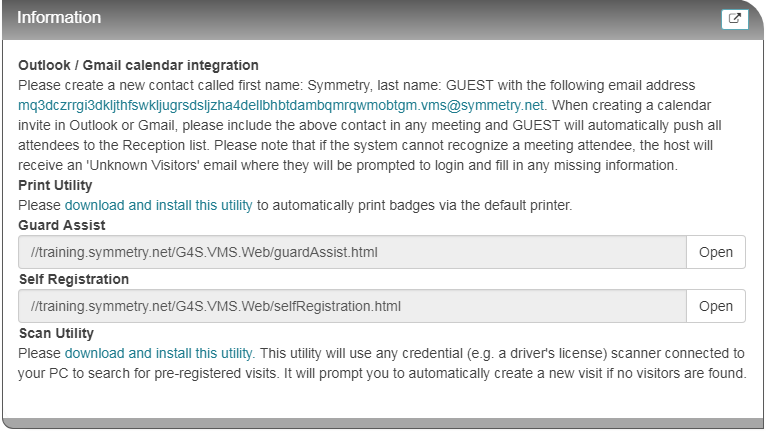
- When the portal opens, it will prompt the user to enter a token. The token can be found on the GUEST Reception tab of the application and is used to link the Guard Assist Portal with the relevant Reception workstation.
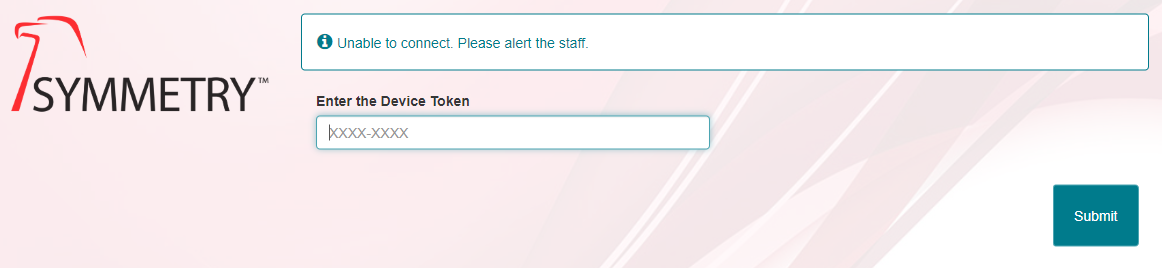
- Navigate to the Reception screen in GUEST and click “Generate Token”. Copy and paste (or manually enter) the token into the Guard Assist Portal.
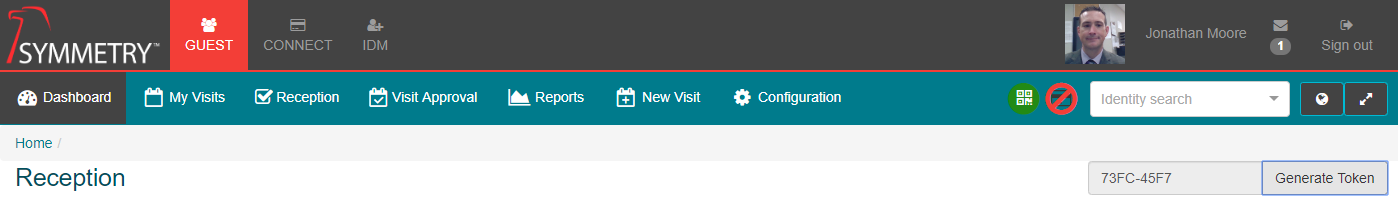
- If the Guard Assist Portal accepts the token, the Welcome Screen will display, indicating the portal is set up correctly.