SMTP Configuration
SMTP Configuration:
Enabling SMTP Configuration allows an administrator to configure a different mail server to be used with the account. By default, email is sent using noreply@mg.symmetry.net, however a different email address can be used if required.
The system can be configured to send emails via a separate SMTP mail server. The following configuration settings are required:
- Host (Mail Server): This is the address for the outgoing SMTP mail server.
- Enable Encryption (SSL/TLS): Check this box to send emails via an encrypted connection.
- SMTP Port: Specify the port to be used to send mail. Please note that some SMTP Ports may be blocked by default in AMAG Technology’s hosted environment. Please contact AMAG Technical Support for more details.
- User Name: Enter the email address (typically this is the user name) used to send mail.
- Password: Enter the password for the account.
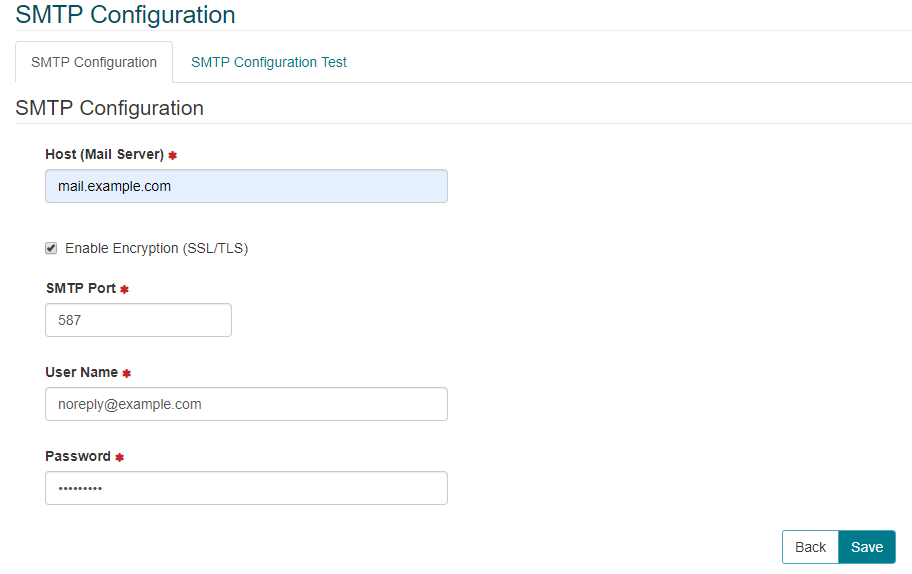
- Save the configuration, then navigate to the “SMTP Configuration Test” tab in order to test the configuration.
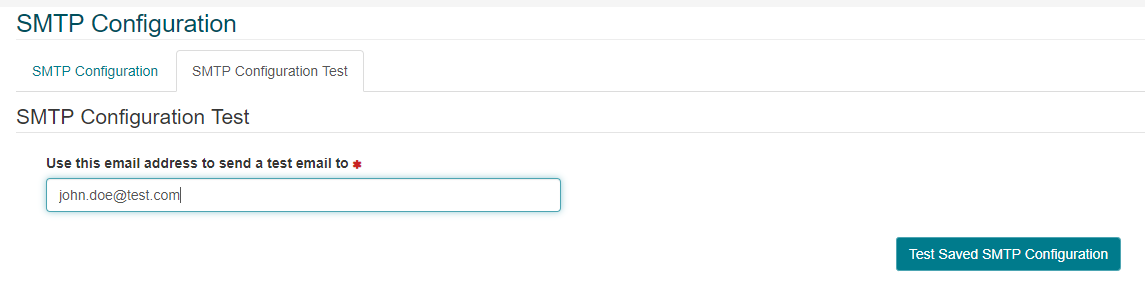
Enabling SMTP Configuration IMMEDIATELY causes the account to stop sending emails via the default method. This configuration must be tested during off-hours.