My Visits
GUEST > My Visits
The My Visits screen is where a host is able to see information around their visits. This includes visits they scheduled, visits that scheduled on behalf of others, and visits that others have by scheduled on behalf of them.
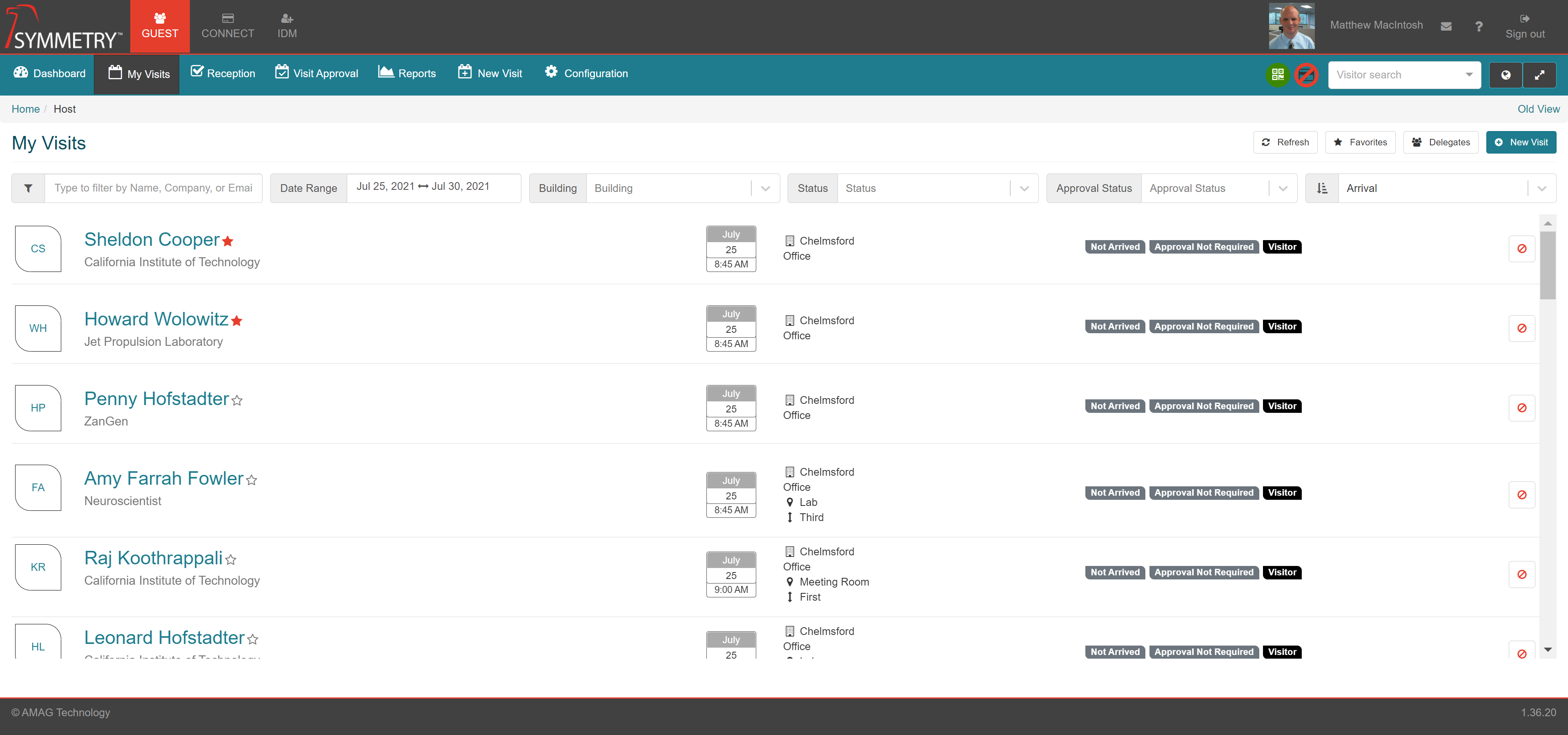
The following information is displayed for each visit:
- Visitor Photo or Initials
- Visitor Name
- Visitor Company
- Visit Type
- Visit Start Date and Time
- Visit Status
- Host Name (When On Behalf Of)
For any visit that has not yet occurred the host will also have the option to Cancel the visit via the Cancel Visit button.
The host is also able to filter the list by:
- General Filter
- Date Range
- Building
- Status
- Approval Status (When enabled)
In addition the host can sort the list by:
- First Name
- Last Name
- Company
- Arrival Date and Time
- Departure Date and Time
- Visit Status
Favorite Visitors
Favorite visitors can be managed by clicking the Favorites button in the upper right side of the page. Once click a side panel will be displayed showing the current list of favorite visitors. Clicking the visitor will load the Visitor Info page. Visitors also can be deleted by click the delete icon to the right of the visitor. Clicking the close icon in the upper right of the panel or anywhere off the panel will close it.
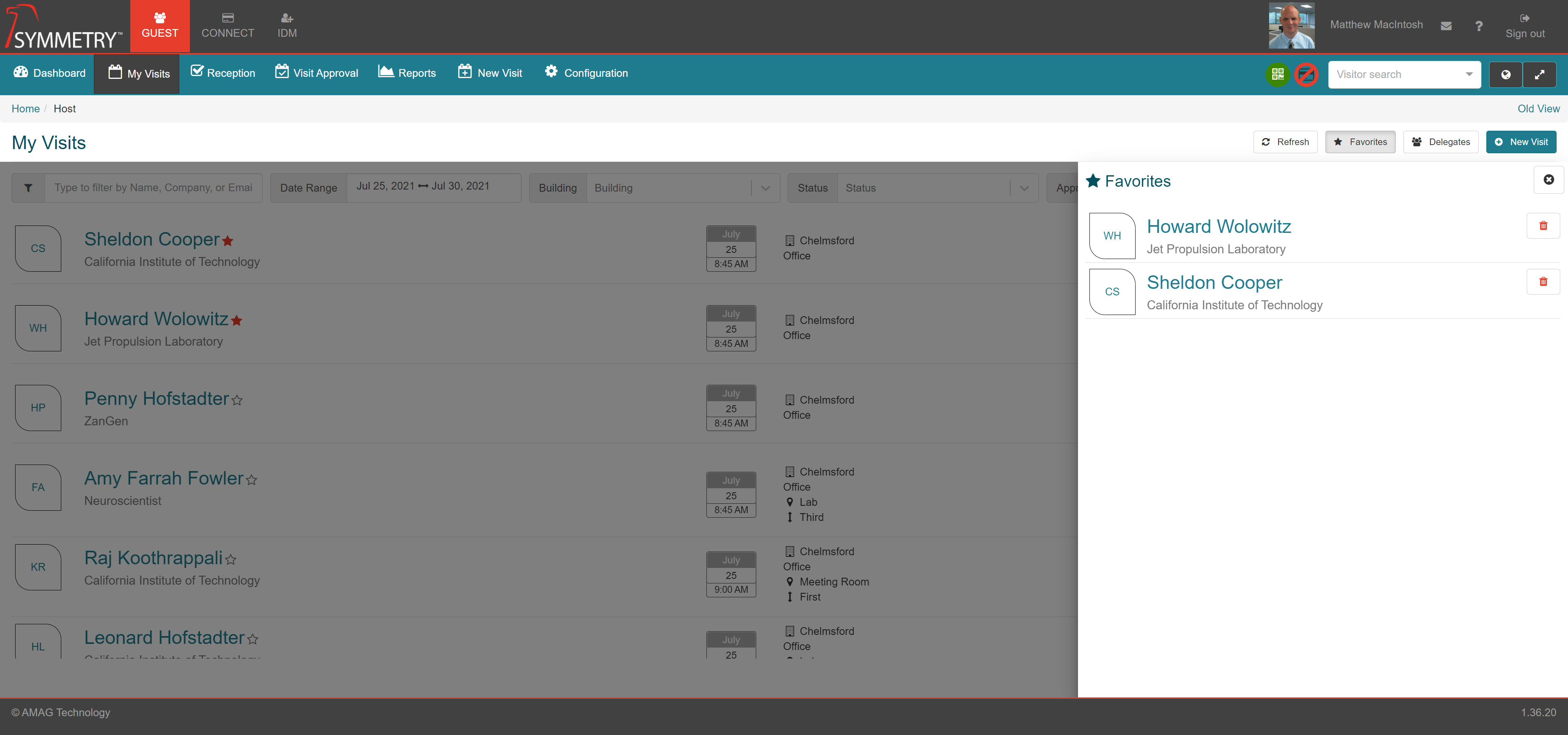
Visitors currently display in the My Visits page cam be added or removed from the favorites list by clicking the star next to their name. If the star is filled in they are a favorite visitor.
The color the start is filled in with is based on the theme configured for the system.
Host Delegates
Host Delegates can be managed by clicking the Delegates button in the upper right side of the page. Once clicked a side panel will be displayed showing the current list of Host Delegates selected. From here a Host may:
- Add one or multiple new Host Delegates via the multi-select identity search drop down.
- Remove a current Host Delegate by click the delete icon.
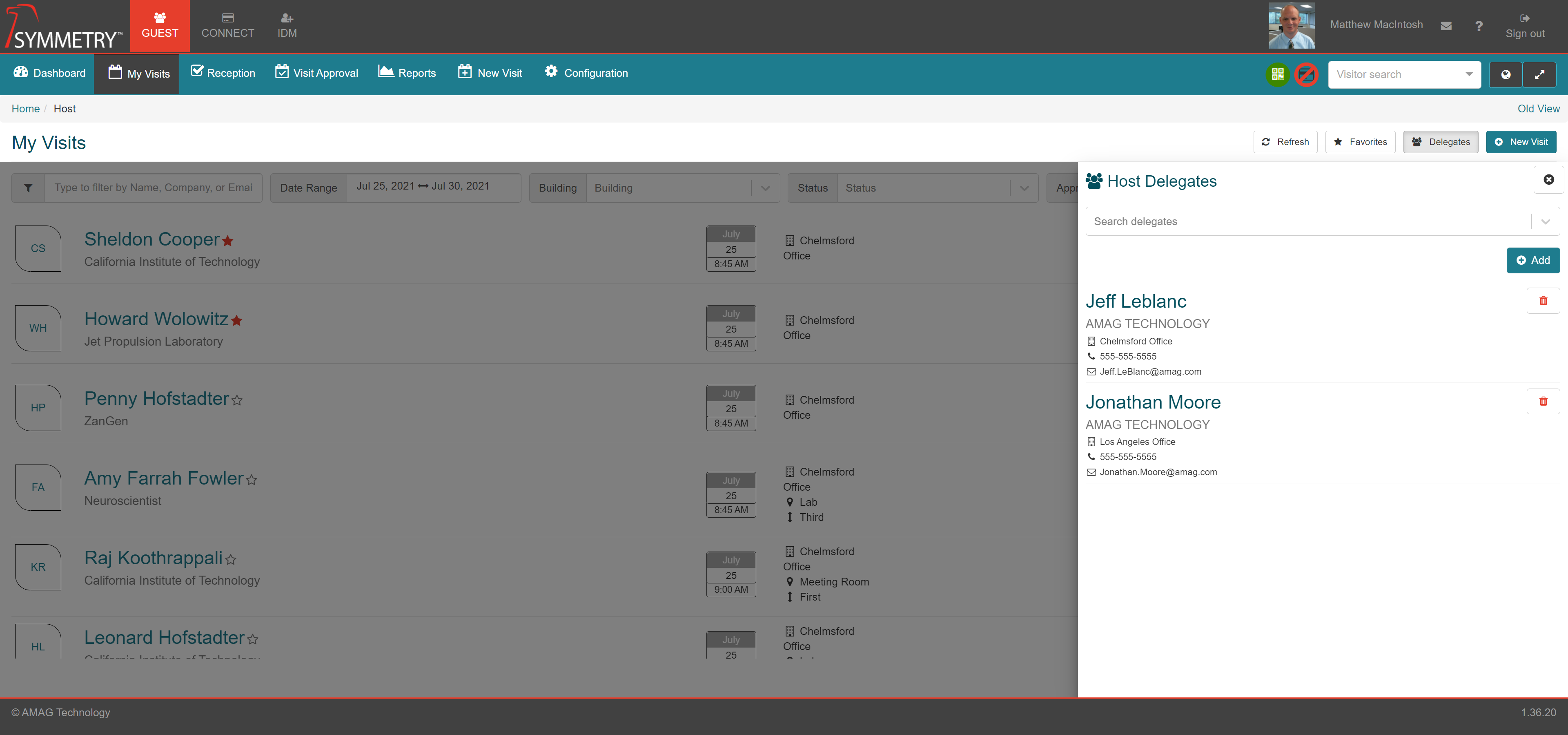
New Visit
New Visits can be scheduled directly from the My Visits page by clicking the New Visit button in the upper right of the page
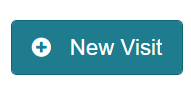
Scrolling
Scrolling on the My Visit page is handled by an infinite scroll option. The page will load fifty records at a time. As the user scrolls down to the bottom of the currently loaded results, the next group of fifty will load.
Searching Visits via the General Filter
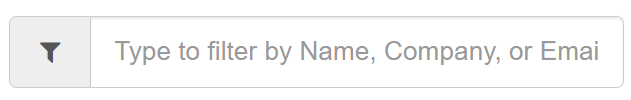
The general filter allows for visits to be filtered based on the following fields in the My Visits Page:
- visitor.firstName
- visitor.lastName
- visitor.email
- visitor.company
- hostDelegate.firstName
- hostDelegate.LastName
- hostDelegate.email
- hostDelegate.companyName
- host.firstName
- host.lastName
- host.email
- host.companyName
The General Filter supports the following:
- You can filter based on a string being found in any field by just entering the string. For Example:
Jonathan - You can filter based on a specific field by including the visitor field:search text. For Example
visitor.firstName:Jonathan - You can search across multiple fields by using the AND keyword. For Example:
visitor.firstName:Jon* AND visitor.lastName:Smith - You can use a wild card character (*) if you do not know the full value. For Example:
visitor.firstName:Jon*