Theme Settings
Theme Settings:
IDM > CONFIGURATION > Theme Settings
Theme Settings allow an administrator to customize the look and feel of the application, including the logo, footer, font and colors used on each page.
- Make the necessary changes to the look and feel of the application. If the custom look and feel is unsatisfactory, simply click “Reset to default” in order to restore the default look and feel.
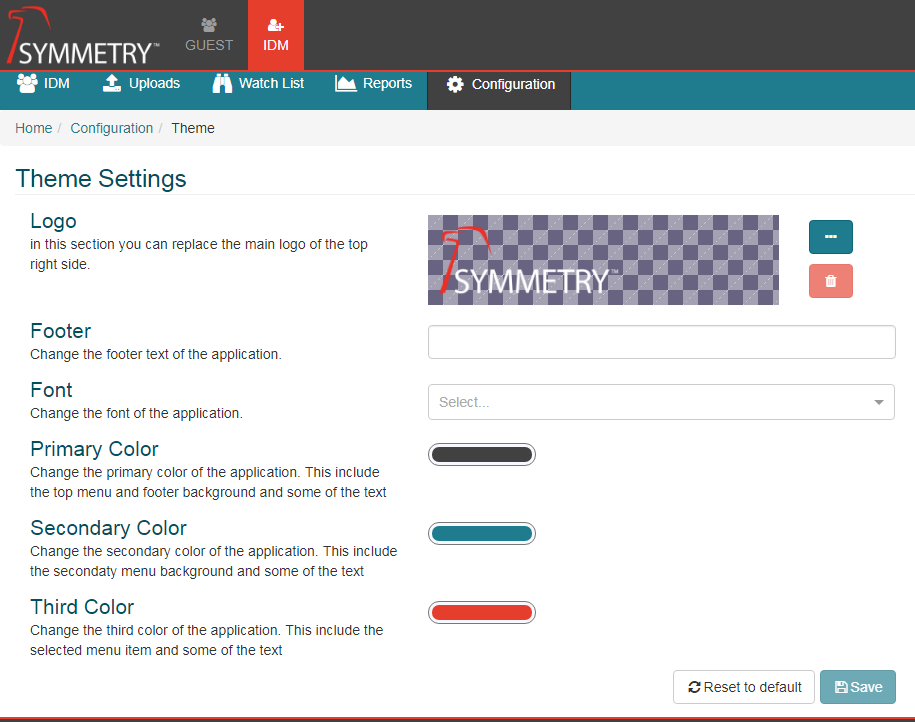
The look and feel settings will be applied to the entire application, including the IDM, CONNECT and GUEST tabs.