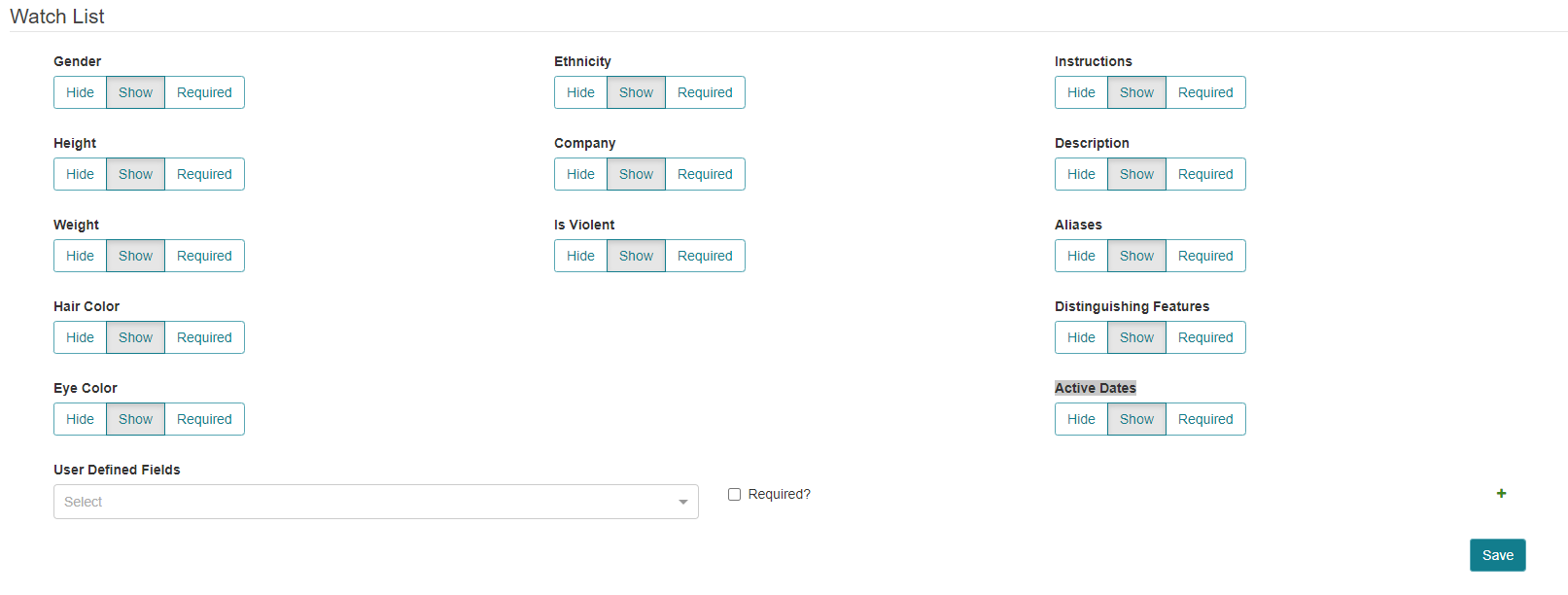Screen Configuration
IDM > Configuration > Screen Configuration
This section is used to define which fields are displayed and required when creating a new identity or adding a watch list identity. Options for each field include:
- Hide: Selecting this will hide the field from view.
- Show: Selecting this will display the field, but not make the entry of the field required.
- Required: Selecting this will be display the field and making its entry required.
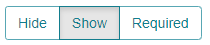
Identity
This section defines which field will be visible and required when add a new identity into the system. Options include:
- Title
- Department
- Address
- Location
- Floor
- ID Reference No.
- Citizenship
- Identity Category
- Start Date
- Expiration Date
- Employee Number
- Gender
- Primary Phone
- Secondary Phone
- Middle Name
- Manager
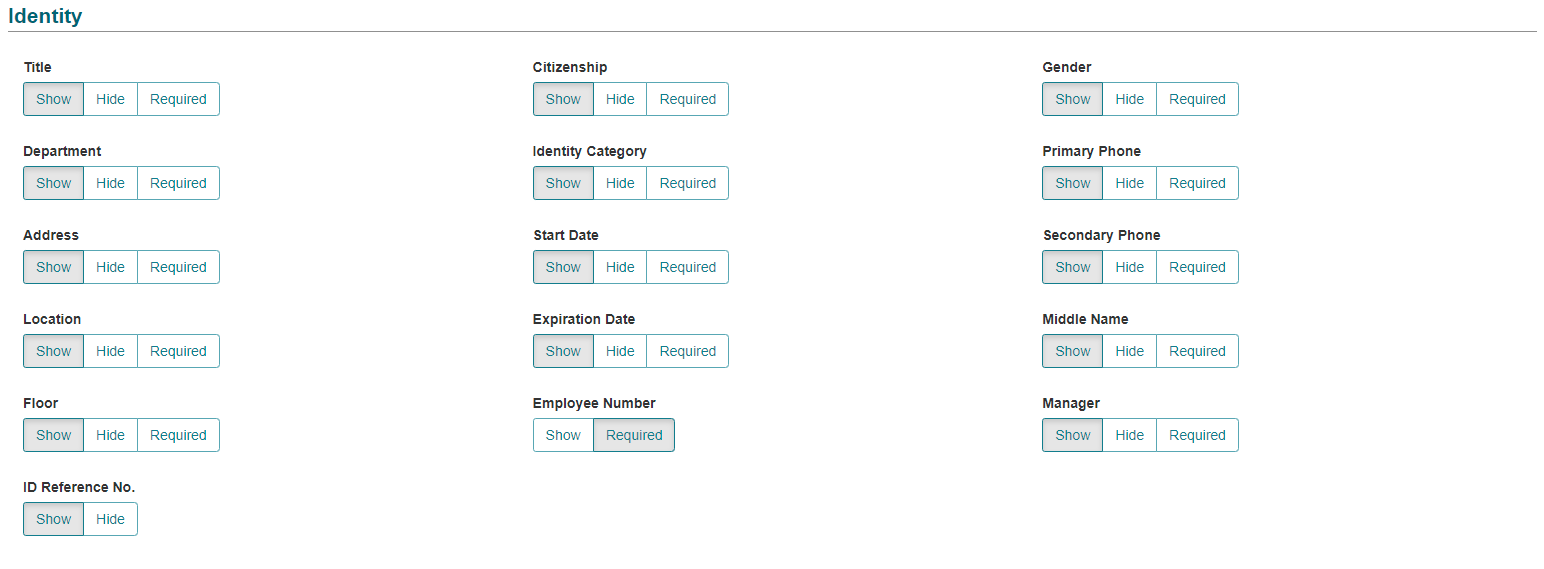
User Defined Fields
In this section you are also able define User Defined Fields (UDFs) that can be displayed. Here you can:
- Define the order in which UDFs are displayed
- Select the Identity Type(s) and Identity Category’s that should see the UDF
- Select if the entry of the UDF is required
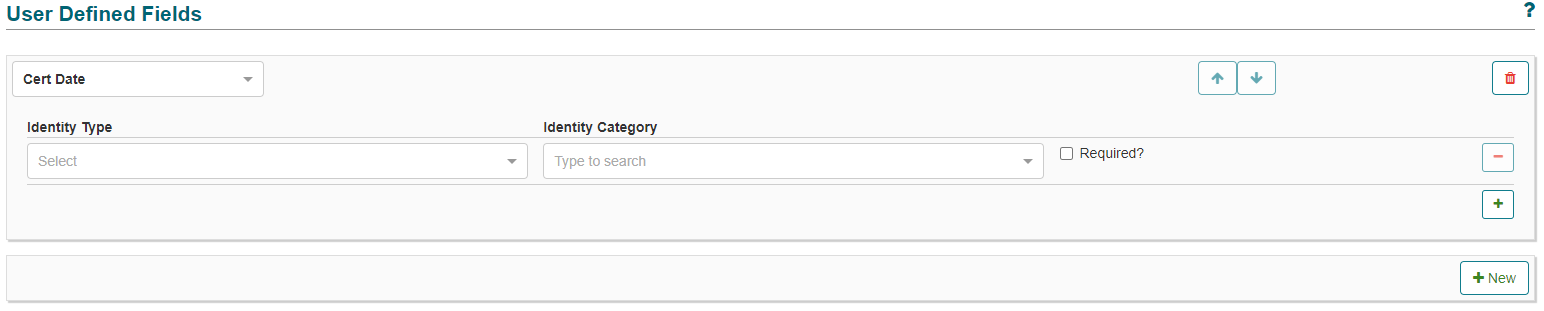
Watch List
This tab allows you to configure the fields that will be displayed and required when adding a new watch list identity. Options include:
- Gender
- Height
- Weight
- Hair Color
- Eye Color
- Ethnicity
- Company
- Is Violent
- Instructions
- Description
- Aliases
- Distinguishing Features
- Active Dates
- User Defined Fields