Web User Invitation
Description
This email is sent to an identity to set up their web credentials. This is the username and password that they will use to access the system via the login page.
Identity information displayed in this email includes:
- Identity first and last name
- link to create credentials
If SSO is being used, this email would not be needed as users will access the system via the log in page.
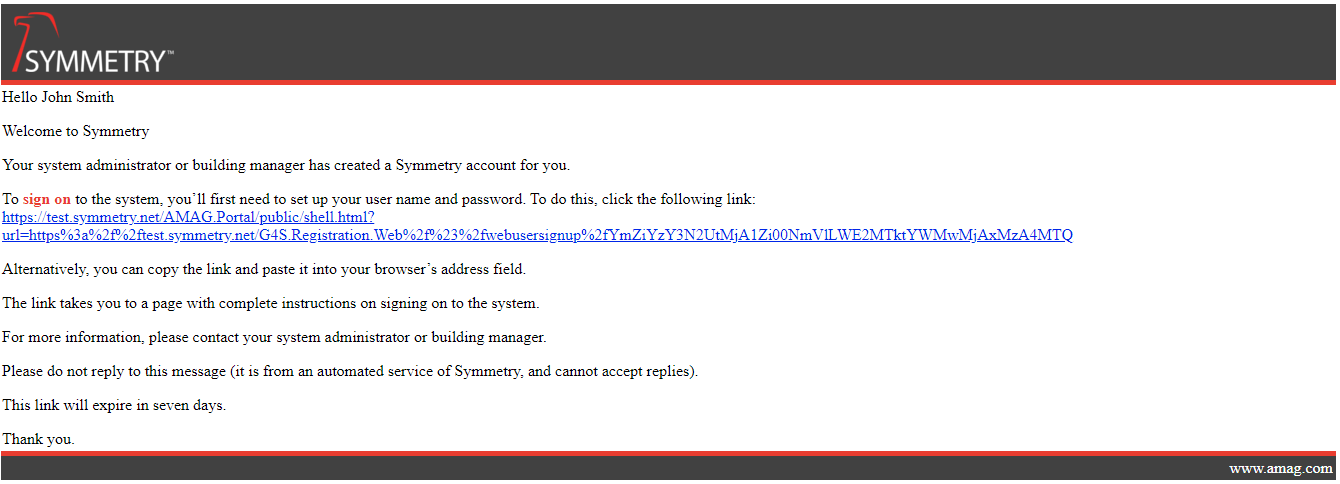
Template
<p>
Hello @Model.FirstName @Model.LastName
</p>
<p>
Welcome to Symmetry
</p>
<p>
Your system administrator or building manager has created a Symmetry account for you.
</p>
<p>
To <label style="color:#E63E2C;"><strong>sign on</strong></label> to the system, you’ll first need to set up your user name and password. To do this, click the following link:
<br />
<a href='@Model.UrlInvitationLink'>@Model.UrlInvitationLink</a>
</p>
<p>
Alternatively, you can copy the link and paste it into your browser’s address field.
</p>
<p>
The link takes you to a page with complete instructions on signing on to the system.
</p>
<p>
For more information, please contact your system administrator or building manager.
</p>
<p>
Please do not reply to this message (it is from an automated service of Symmetry, and cannot accept replies).
</p>
<p>
This link will expire in seven days.
</p>
<p>
Thank you.
</p>
Razor Elements
| Element | Description |
|---|---|
@Model.FirstName |
Displays the identities first name |
@Model.LastName |
Displays the identities last name |
@Model.UrlInvitationLink |
Displays the URL the identity should use to set there credentials |
It is strongly recommended that these elements be used as is with the only edits being to remove them if the information generated is not desired.