Company Management
IDM > Configuration > Company Management:
Company management allows an administrator to add/manage companies within the application. Each Identity (e.g. employees, contractors etc.) listed on the IDM tab must be assigned to a specific company. Companies can be partitioned within the application in a variety of different ways in order to restrict the data that can be viewed by users within each company (review the Partition Data by Company section for more detail).
- To add a new Company, click New and enter the Company Name and Description.
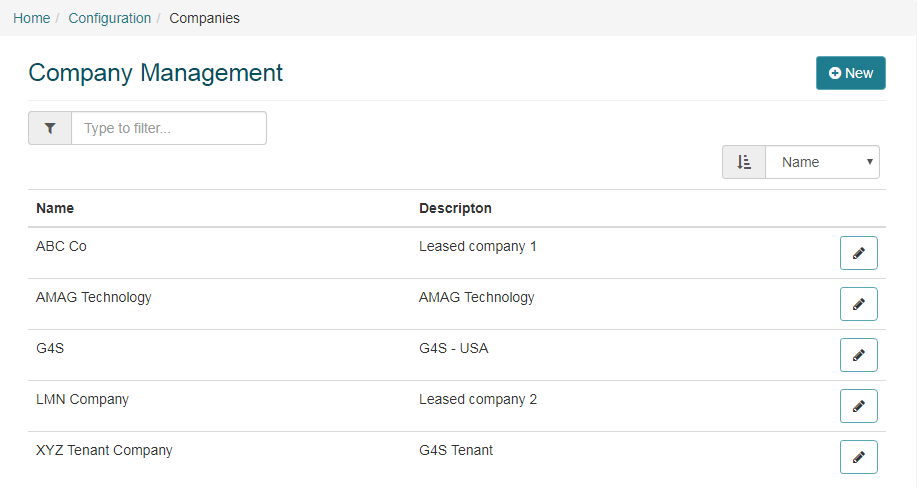
It is not currently possible to delete a Company from the application once it has been added.