Visit Approval
GUEST -> Visit Approval
Visit Approval allows for visits to have be approved before they can be scheduled. This process for this is:
Visit waiting to be approved will show as Pending on the Reception and My Visits page
Visit Approval
The Visit Approval page will display all visits that are currently awaiting approval. The page allows these visits to be Approved or Denied.
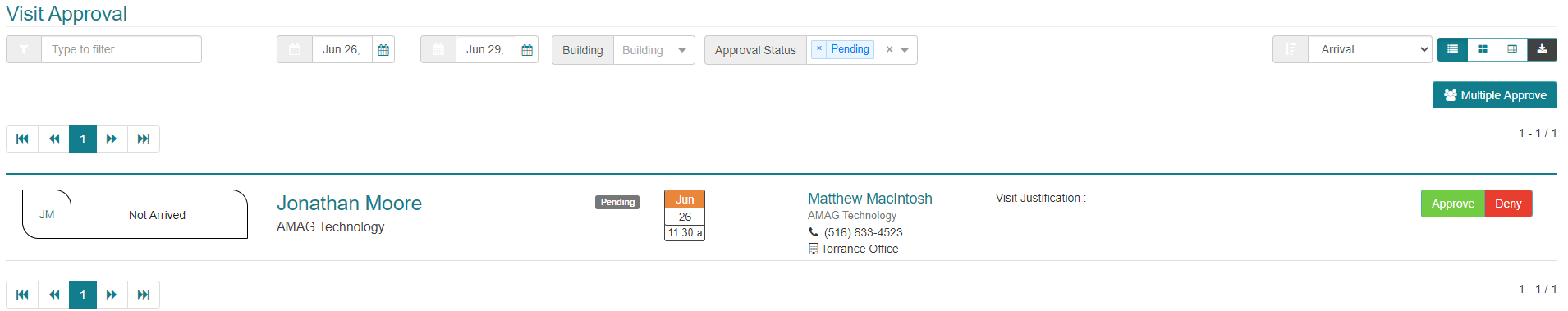
The page by default will display the visits awaiting approval in a list view. Grid and table views are also available via buttons in the upper right.

The list can be filtered in the following ways:
- General Filter - Filters out any records that don’t match the text entered
- Start Date, End Date- Filters any visits that are not within the defined date range
- Building - Filters any visits that are not for the select visit(s)
- Approval Status - Filters out visits that are not is one of the selected status. Status include
- Approved - Visit has been approved
- Denied - Visit has been denied
- Pending - Visit is waiting to be approved
- Expired - Visit expired before it could be approved or denied
In addition to filtering, the list could also be sorted. Sort options include:
- Arrival Date/Time
- Departure Date/Time
- First Name
- Last Name
- Company
- Visit Justification
- Approval Status
Visits can be approved or denied by selecting the correlating Approve or Deny button.

Approving Multiple Visits
In addition, you can select multiple records for approval by selecting the Multiple Approve button.
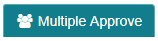 The individual visits can then be selected by check the checkbox to the right of the visit
The individual visits can then be selected by check the checkbox to the right of the visit
 Once all visits are checked you can select the Approve Selected Visits button.
Once all visits are checked you can select the Approve Selected Visits button.

Visit Approval Configuration
Visit Approval are configured via the GUEST -> Configuration -> Visit Approval page. For how to configure the visit approval screen, review the Visit Approval page under the configuration section.
Searching Visits via the General Filter

The general filter allows for visits to be filtered based on the following fields in the My Visits Page:
- visitor.firstName
- visitor.lastName
- visitor.email
- visitor.company
- hostDelegate.firstName
- hostDelegate.LastName
- hostDelegate.email
- hostDelegate.companyName
- host.firstName
- host.lastName
- host.email
- host.companyName
The General Filter supports the following:
- You can filter based on a string being found in any field by just entering the string. For Example:
Jonathan - You can filter based on a specific field by including the visitor field:search text. For Example
visitor.firstName:Jonathan - You can search across multiple fields by using the AND keyword. For Example:
visitor.firstName:Jon* AND visitor.lastName:Smith - You can use a wild card character (*) if you do not know the full value. For Example:
visitor.firstName:Jon*