User Roles
GUEST > Configuration > User Roles:
GUEST provides a number of different User Roles, which define a set of access permissions to menus, screens, and options within the GUEST tab.
User Role configuration on the GUEST tab only controls access to the GUEST tab itself. User Roles for the IDM and CONNECT tabs are configured on the relevant tab itself.
Assigning a User Role:
- To assign a user role navigate to GUEST Configuration User Roles.
- Search for the user you want to edit.
- Assign the required roles to the user. Note: Some roles require one or more Buildings to be assigned.
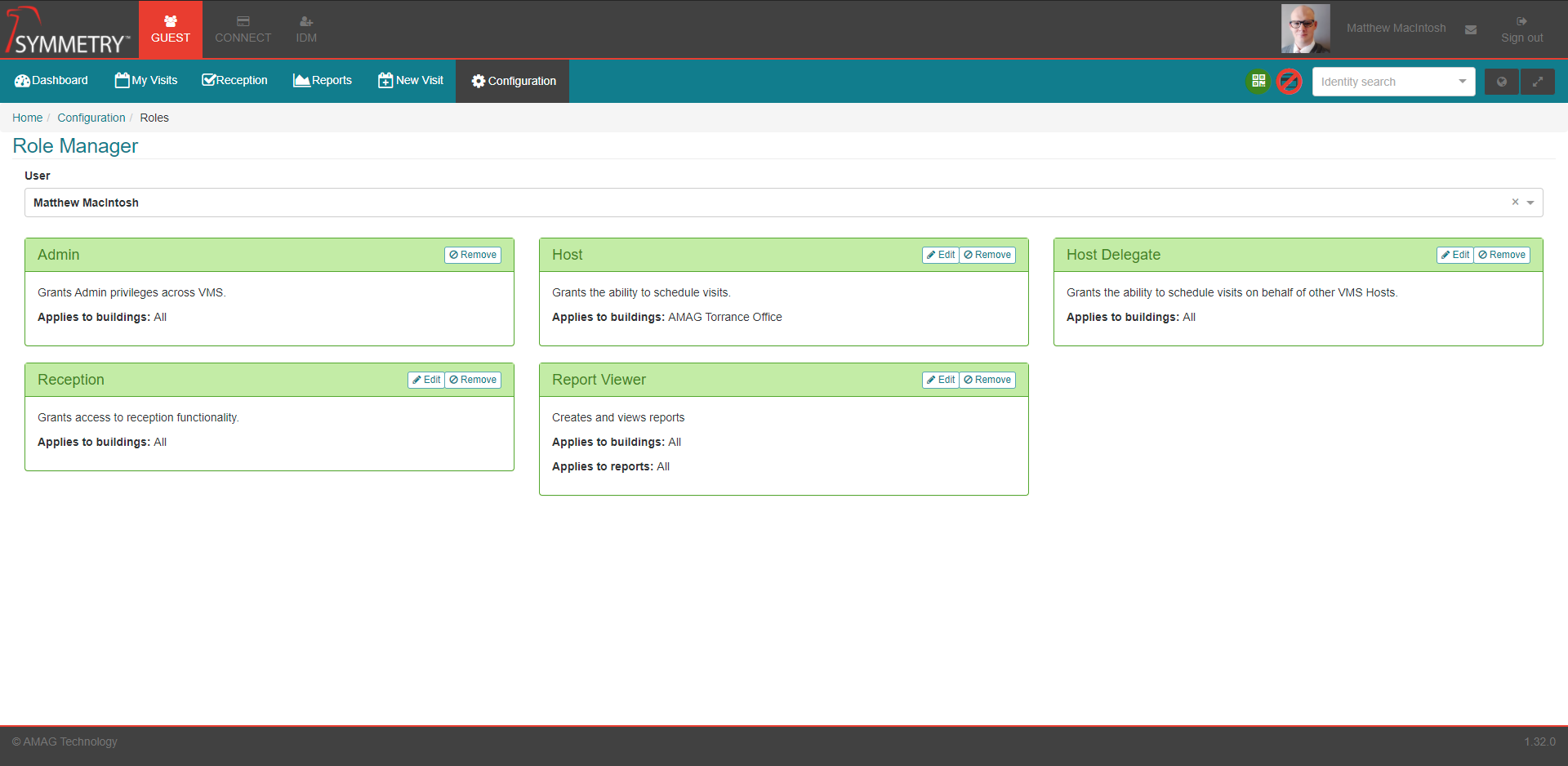
The following GUEST User Roles are available:
- Admin: This role provides full access to all aspects of the GUEST tab, including all items under the Configuration sub-menu. Note: One exception to this is the Reception tab which admins are not able to access. The reception tab requires the Reception user role.
- Reception: Assigned to users that are responsible for checking visitors in and out of specific Buildings. A Reception user is assigned the role for one or more Buildings.
- Host: A Host User is able to schedule visitors for themselves.
- Host Delegate: A Host Delegate user is able to schedule visitors for themselves or on behalf of other Host users.
- Report Viewer: A Report Viewer user is able to view Reports available on the GUEST tab. Access to reports can be limited to one or more building, as well as one or more specific reports.