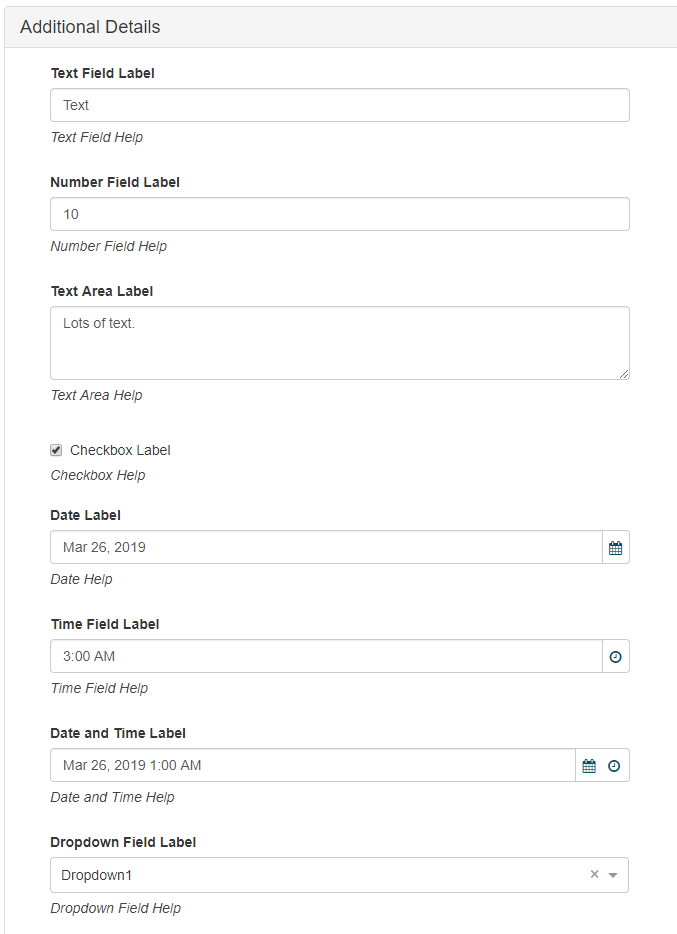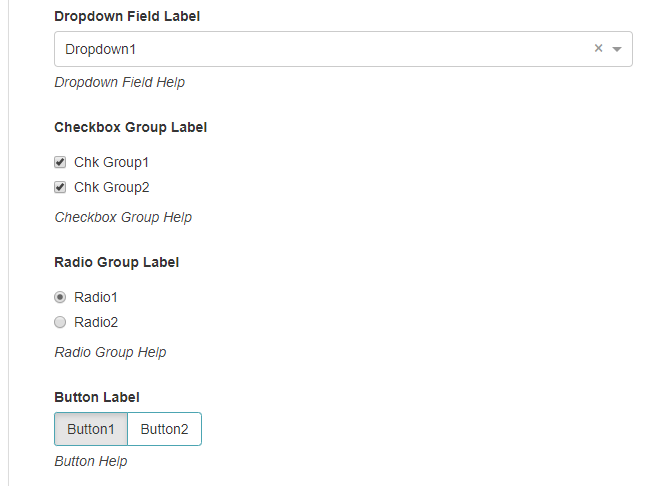User Defined Fields
IDM > CONFIGURATION > User Defined Fields:
The system allows for an unlimited number of User Defined Fields (or custom fields) which, once assigned, will apply to all Identities in the system. User Defined Fields are created on this page, however they must also be assigned to the Employee/Watchlist screen in order to be visible in the application. Please review the Screen Configuration section for more detail.
- To create a new User Defined Field, click on the “New” button.
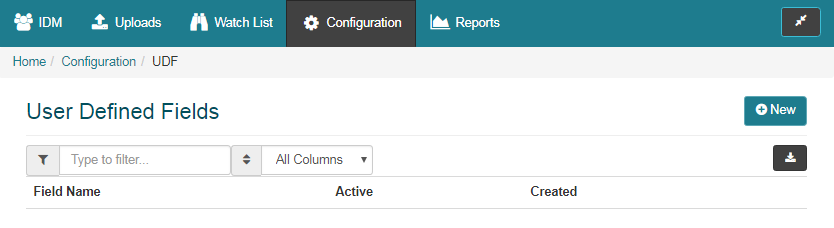
- Name: Enter a name for the User Defined Field.
- Field Type: The following types are supported.
- Text Field: Allows for alphanumeric text entries. Supports validation of min/max length.
- Number Field: Allows for numeric entries only. Supports validation of min/max value.
- Text Area: Supports a large alphanumeric text entry. Supports validation of min/max length.
- Checkbox: Provides a checkbox which can be checked (selected) or un-checked (not selected).
- Date: Provides a date field.
- Time: Provides a time field.
- Date and Time: Provides a Date and Time field.
- Dropdown: Provides a dropdown field with values that can be selected. An optional Display Name can be entered for each item in the drop down list if required.
- Checkbox Group: Provides a group of checkboxes. One or more checkboxes can be selected at the same time. Depending on the boxes checked, specific values will be assigned to the Identity.
- Radio Group: Provides a group of radio buttons. Only one button can be selected at a time. A specific value is assigned to the Identity, depending on the specific radio button selected.
- Buttons: Provides a group of buttons that operate in the same way as radio buttons. Only one button can be selected at a time. A specific value is assigned to the Identity, depending on the specific radio button selected.
The screen below shows a sample of all User Defined Fields.